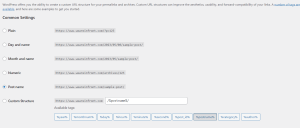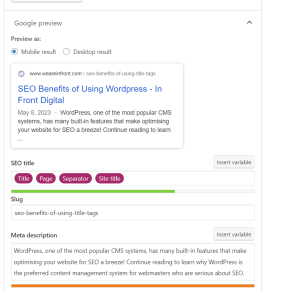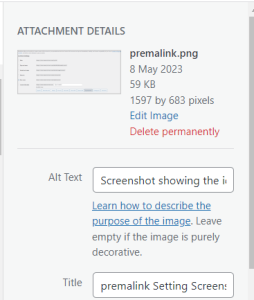If you aren’t actively optimising your website for SEO, your rankings will most likely reflect this. When creating a new website, selecting the right CMS for your needs is critical, as a content management system that is too basic will not have all of the features that you need to succeed within the organic search results.
WordPress, one of the most popular CMS systems, has many built-in features that make optimising your website for SEO a breeze!
Continue reading to learn why WordPress is the preferred content management system for webmasters who are serious about SEO.
Permalinks
When you first create your WordPress site, WordPress will automatically set your URL structure to follow their default ‘plain’ setting. Whilst many settings in WordPress can be left untouched, this is a setting that you should change to ensure your webpages are fully optimised and follow a clear navigation structure.
WordPress provides you with 5 common settings and the option to create your own custom structure. Unless you have a custom structure in mind, it is recommended that you choose the Post Name setting.
However, the Post Name setting is not recommended for users who post multiple times per day, as it may become difficult to define unique URLs for each post. Instead, consider using the Day and Name setting.
The benefit of being able to alter the permalink for your post is that you may add your keyword to the URL. This means that your permalink can improve your search ranking in addition to having a nice appearance and providing useful information.
Title Tags & Meta Descriptions
The title tags, meta descriptions and URLs of your blog posts are the three things that entice a user to click through to your website from the search results, so it is crucial that you optimise your title tags and meta descriptions for every post that you create. WordPress allows webmasters to install plugins to add further functionality; one of these plugins is the Yoast SEO Plugin. This plugin gives you a checklist of changes that you can make to a page or post to make it more user friendly and optimised for SEO.
Read our comprehensive guide on the Yoast SEO Plugin.
Categories & Tags
In WordPress you can categorise your content by using categories and tags which will help Google to define what your post is about in greater detail, and also helps categorise content for your readers.
For example, if carrying out a search for ‘PPC tips’, the category would be ‘tips’, and the tag would be ‘PPC’. Tags should be used to group similar posts – you shouldn’t tag pages just for the sake of tagging them. If your post doesn’t fit a specific tag, then don’t tag it.
Image Optimisation
Optimising your images for SEO is a crucial and often overlooked step. Luckily, WordPress, unlike some other content management systems, makes this process a lot more streamlined. When you upload images into the CMS, you are presented with a multitude of fields you can fill out to add more value and SEO benefits to your images.
For more information on how to optimise your images, read our guide on how to optimise your images for SEO.
Easy To Use Code
Unlike other platforms, WordPress code is very clean and simple, which means search engine bots can index your site much easier. You can help to keep your code clean by ensuring that you use well-developed themes and plugins, ensuring that your site doesn’t become too code heavy.
SEO-Friendly Themes
Effective website design is a highly important aspect of any successful business website. WordPress helps to eliminate the hassle that is often associated with creating a visually pleasing and SEO-friendly website design by offering an extensive range of SEO-friendly themes for webmasters to choose from. Create a professional looking website that will work to attract your customer base and save time in the process!